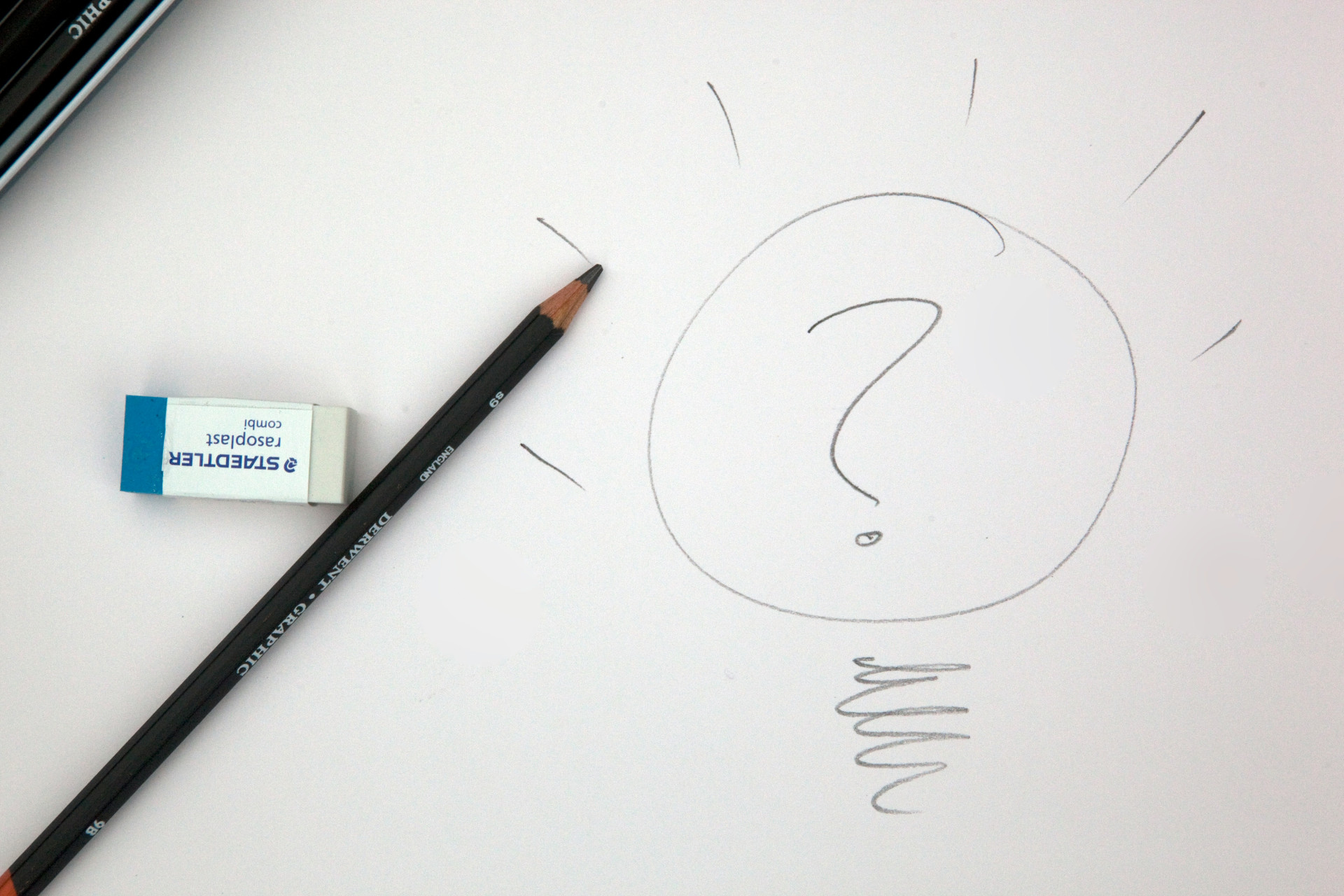We're committed to continual improvement
As part of our commitment to continual improvement, we’d like to share with you improvements we've made to your membership experience in response to the valuable feedback you've given us. We want you to know we're listening, so each month we will have some results to share, starting this month with updates on our mentoring platform.
Enhancing your mentoring experience
Last year, IIRSM introduced a digital mentoring platform to replace the pre-existing manual process, via a system called PushFar. The benefits of this system are instant matches based on the information you provide upon registering, searchable lists of mentors/mentees to connect with, and the ability to control and manage your relationships in real-time.
You can send messages, schedule meetings, track goals, review your experience and provide feedback once the mentoring period is complete, and much more.
The platform has been really positively received, however we believe there is always room for improvement and the main areas highlighted were:
logging in and frequently being timed out
the meetings system being separate from your other tools
messages or meeting requests were often missed
sometimes a lack of understanding of the mentoring process and expected commitments between mentors and mentees
Whether you are new to this scheme or a seasoned mentor, we want you to gain the most possible from your experience, so we made the following changes:
1 Forced log-outs resolution
This is a security measure of the PushFar system but is easily resolved: Go to your browser settings, find the cookies and site preferences section, and add https://www.iirsmmentoring.org/ to the 'allow' list.
2 Calendar and Teams integration
Setting up meetings via PushFar is now easier than emailing and sending meeting requests outside of the system! If you are using Outlook or Teams you can see mutually available meeting slots and confirm meetings with a couple of clicks. You can also click ‘add to calendar’ to send yourself a meeting invite and it will appear in your calendar.
3 Video calling fix
If you have previously had difficulty using the default video link in PushFar you can either select the option to use your own video link, or simply open the PushFar link in Chrome and it will work.
4 Tweaks to email notifications
These come from the PushFar system so please ensure info@pushfar.com is not blocked by your IT server. You will be notified and reminded of all meetings, inactivity, mentoring requests and expirations, and feedback requests.
We have updated the headings to ensure they are clearly in relation to mentoring and updated the content so that instructions and expectations are clear. If you are not getting any email notifications from PushFar please check your settings (IIRSM (pushfar.com)).
5 Resources
We have added a range of materials and guidance on our code of conduct, how to approach your mentoring relationship, how to use the system and more - IIRSM (pushfar.com). These can be found via the lightbulb icon on the top right of your screen.
An FAQs page has also been added for troubleshooting - FAQs & Support · PushFar Global Mentoring Network
If you are taking part in our mentoring scheme please do log in and try some of these features. We hope they mean you can continue to benefit from your mentoring relationships, and be assured that we will continue to review and act on feedback where possible.
Please do log in and take the actions suggested in this email to make your experience smoother, and contact sabreena.roberts@iirsm.org with any issues.
Wishing you all the best with your mentoring journey,
IIRSM
Thank you for enquiry
A member of staff will be in touch soon. Regards, IIRSM